En el código de más abajo crearemos una imagen dinámica con PHP basándonos en una configuración definida. Podremos personalizar el ancho de la imagen, el alto, el color de fondo, el color del texto y el propio texto.

Crear imagen dinámica con PHP
- imagecreate() - Crea un recurso de imagen vacío de un tamaño específico (ancho y alto)
- imagecolorallocate() - Asigna un color para un recurso de imagen
- imagettfbox() - Calcula el cuadro delimitador en píxeles para texto TrueType.
- imagettftext() - Escribe texto en la imagen utilizando fuentes TrueType.
- imagepng() - Crea una imagen png
- imagedestroy() – Destruye un recurso de imagen
// Specify font path
$font = 'fonts/verdana.ttf';
// Text font size
$font_size = 10;
// Get settings from URL
$setting = isset($_GET['s']) ? $_GET['s'] : "000_FFF_350_350";
$setting = explode("_", $setting);
$img = array();
// Define image width, height, and color
switch($n = count($setting)){
case $n > 4 :
case 3:
$setting[3] = $setting[2];
case 4:
$img['width'] = (int) $setting[2];
$img['height'] = (int) $setting[3];
case 2:
$img['background'] = $setting[0];
$img['color'] = $setting[1];
break;
default:
list($img['background'], $img['color'], $img['width'], $img['height']) = array('F', '0', 100, 100);
break;
}
$background = explode(",",hex2rgb($img['background']));
$textColorRgb = explode(",",hex2rgb($img['color']));
$width = empty($img['width']) ? 100 : $img['width'];
$height = empty($img['height']) ? 100 : $img['height'];
// Get text from URL
$text = (string) isset($_GET['t']) ? urldecode($_GET['t']) : $width ." x ". $height;
// Create the image resource
$image = @imagecreate($width, $height) or die("Cannot Initialize new GD image stream");
// Create image background
$background_color = imagecolorallocate($image, $background[0], $background[1], $background[2]);
// Grab the width & height of the text box
$bounding_box_size = imagettfbbox($font_size, 0, $font, $text);
$text_width = $bounding_box_size[2] - $bounding_box_size[0];
$text_height = $bounding_box_size[7]-$bounding_box_size[1];
// Text x&y coordinates
$x = ceil(($width - $text_width) / 2);
$y = ceil(($height - $text_height) / 2);
// Define text color
$text_color = imagecolorallocate($image, $textColorRgb[0], $textColorRgb[1], $textColorRgb[2]);
// Write text to image
imagettftext($image, $font_size, 0, $x, $y, $text_color, $font, $text);
// Set the content type header - in this case image/png
header('Content-Type: image/png');
// Output the image
imagepng($image);
// Free up memory
imagedestroy($image);
// Convert color code to rgb
function hex2rgb($hex) {
$hex = str_replace("#", "", $hex);
switch(strlen($hex)){
case 1:
$hex = $hex.$hex;
case 2:
$r = hexdec($hex);
$g = hexdec($hex);
$b = hexdec($hex);
break;
case 3:
$r = hexdec(substr($hex,0,1).substr($hex,0,1));
$g = hexdec(substr($hex,1,1).substr($hex,1,1));
$b = hexdec(substr($hex,2,1).substr($hex,2,1));
break;
default:
$r = hexdec(substr($hex,0,2));
$g = hexdec(substr($hex,2,2));
$b = hexdec(substr($hex,4,2));
break;
}
$rgb = array($r, $g, $b);
return implode(",", $rgb); }
Opciones de configuración
- s – Especifica el color de fondo, el color de primer plano, ancho y alto en una query string. Cada una de las configuraciones debe estar separada por el carácter barra baja (_). (Por ejemplo, 000_FFF_150_100)
- t – Define el texto que quieras introducir en la imagen.
Uso
Define la URL del script de generación de imágenes dinámicas con la opción de configuración en la etiqueta src.<img src="create_image.php?s=000_FFF_350_350&t=Texto dinamico" >

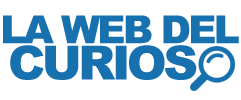
0 Comentarios